hp800 plotter
4 posters
Page 1 of 1
 hp800 plotter
hp800 plotter
 HP800 PLOTTER I have a hp800, sheet size 24X36 , Borders 1.5x.5x.5x.5,
HP800 PLOTTER I have a hp800, sheet size 24X36 , Borders 1.5x.5x.5x.5,The plotter will not plot out the last .25 of the right side of the paper.
I have a 1050c, 4000. no problems
goodspeed928- Number of posts : 2
Location : zackspeed
Registration date : 2009-01-05
 Re: hp800 plotter
Re: hp800 plotter
If it was plotting ok on the previous plotters then it's unlikely to be a problem within AutoCAD (if that's what you're plotting from) & more likely to be either a standard set-up for that plotter which you might be able to tinker with in your printing preferences, or you could see if there's an update for the plotter driver.
 Does it print on this area with any other applications?... if so then it is your application & not the plotter set-up/driver.
Does it print on this area with any other applications?... if so then it is your application & not the plotter set-up/driver.
Hedgehog- Number of posts : 108
Location : Any pub... Derbyshire
Registration date : 2008-11-15
 Re: hp800 plotter
Re: hp800 plotter
I have bin playing all the settings, Iv bin the IT/CAD guy at my office or 20 years.
I will try new drivers.
Thanks
I will try new drivers.
Thanks
goodspeed928- Number of posts : 2
Location : zackspeed
Registration date : 2009-01-05
 Re: hp800 plotter
Re: hp800 plotter
I had the same problem, I couldn't find what was the problem so in the end I have to get used to it.......
zars- Number of posts : 27
Location : lzc michoacan mexico
Registration date : 2008-11-20
 Re: hp800 plotter
Re: hp800 plotter
What version of autoCAD are you using???
AutoCAD 2000, 2000i and 2002... had problems like that... where in order to fix it... you had to plot to bigger plot paper... usually 1-inch larger in both directions or maybe 1-inch and a half....
in other version such as 2004 to 2007...
The PC3 would have to made again...
Sometimes when upgrading from one version to another... drivers need to be updated.. which only means making new PC3 "plotters"... thru the NEW version of AutoCAD...
Also... upgrading the plot drivers on the printer are sometimes in order, as well.
Also... sometimes just printing to the Windows driver is just as easy.... (for example : \\ myserver \ hp800-plotter)
I hope that helps.
R.
AutoCAD 2000, 2000i and 2002... had problems like that... where in order to fix it... you had to plot to bigger plot paper... usually 1-inch larger in both directions or maybe 1-inch and a half....
in other version such as 2004 to 2007...
The PC3 would have to made again...
Sometimes when upgrading from one version to another... drivers need to be updated.. which only means making new PC3 "plotters"... thru the NEW version of AutoCAD...
Also... upgrading the plot drivers on the printer are sometimes in order, as well.
Also... sometimes just printing to the Windows driver is just as easy.... (for example : \\ myserver \ hp800-plotter)
I hope that helps.
R.

architech- Admin
- Number of posts : 401
Age : 53
Location : East Coast
Registration date : 2008-11-07
Page 1 of 1
Permissions in this forum:
You cannot reply to topics in this forum