Read Only/Partial Open/Partial Load
4 posters
Page 1 of 1
 Read Only/Partial Open/Partial Load
Read Only/Partial Open/Partial Load
I have recently started using AutoCAD on a different computer, and am dismayed to find out it was not like my old set-up! This configuration does not allow me to open a drawing with a choice of read-only, partial open or partial load.
I have vague recall of configuring for these features long ago . . . there were several variables that had to be set in order for these items to be added to the "Open" pull-down. Can anyone help me?
Thank you
Tgirl
I have vague recall of configuring for these features long ago . . . there were several variables that had to be set in order for these items to be added to the "Open" pull-down. Can anyone help me?
Thank you
Tgirl
techiegirl- Number of posts : 1
Location : Concord, CA
Registration date : 2008-12-07
 Re: Read Only/Partial Open/Partial Load
Re: Read Only/Partial Open/Partial Load
First Question in order for us to help you in depth. Which version of Autocad? Second. If you did not save any .pgp/.mnu/.cui, etc. files you will not get your Autocad the same way that you had it on the last computer. If you could give us more of a description of the problem, we would be able to further help you.
 Re: Read Only/Partial Open/Partial Load
Re: Read Only/Partial Open/Partial Load
The option should be available to you in all version after AutoCAD 2000....
http://files.solidworks.com/swexpress/SWX120208_CADTips.html
Check out the link above...
Let me know if that works....
http://files.solidworks.com/swexpress/SWX120208_CADTips.html
Check out the link above...
Let me know if that works....

architech- Admin
- Number of posts : 401
Age : 53
Location : East Coast
Registration date : 2008-11-07
 Re: Read Only/Partial Open/Partial Load
Re: Read Only/Partial Open/Partial Load
On 2009 it's here...

HTH

HTH
Hedgehog- Number of posts : 108
Location : Any pub... Derbyshire
Registration date : 2008-11-15
Page 1 of 1
Permissions in this forum:
You cannot reply to topics in this forum